19 March 2017
19 March 2017
How to update and verify your software codes
Solution
When you renew your maintenance you will get an email with updated maintenance code. If you updated your quantity and added users, server domain controllers, etc. you will get a new registration code as well. The registration code controls the licensed quantity and the maintenance code controls the maintenance expiration date.
If you do not replace the existing maintenance code and you download a newer version released after the maintenance code expiration date it will not work. It will not give errors during the installation but it will not filter passwords and the debug file will indicate a problem with the maintenance code.
Here are the steps you should take to update your registration/maintenance code:
- There should be a GPO linked to the Domain Controllers OU that controls the nFront software. Open the GPO and go to Computer Configuration + Policies + Administrative Templates + Classic Administrative Templates + nFront Password Filter - MPE (or you may have the SPE version). See example screen clipping below.
- Once you are there you should see the Registration setting in the right pane. Double click it to edit. Overwrite the registration code and/or maintenance code with the new codes you received in the order fulfillment email.
- Close the GPO Editor. Run gpupdate /force to get the settings into the registry.
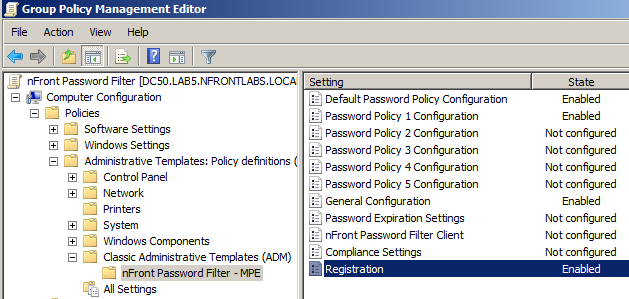
Testing to be sure the codes are OK
I suggest you test the system with a few password changes. Try password changes that meet the Windows domain password policy (min length, not in history buffer, etc.) but would fail due to nFront rules.
If the rules are not enforced or if you want to be absolutely sure everything is fine you should enable debugging and test to get a debug output file. The debug file will show the new codes and maintenance expiration date.
Steps to generate a debug file:
- You could turn on debugging via the nFront GPO but that enables debugging on all domain controllers. So you probably want to turn on debugging on a single DC. To do this you add the following registry value:
HKLM\Software\Policies\Altus\PassfiltProMPE (or just PassfiltPro)\debug, REG_DWORD (32-bit), value=1
- After adding the registry value, test a password change using ADUC locally on the DC or via a command window on the DC. Again, use a password that meets Windows domain password policy rules but should fail the nFront rules. The command window syntax to change a password is
net user <username> <password>
- Inspect the debug log file - c:\windows\system32\logfiles\nfront-password-filter-debug.txt. It should show registered=1 near the top of the file.
Here is an example of a good debug file:
--------------------------------------------------------------------------------
| nfront-password-filter-debug.txt
--------------------------------------------------------------------------------
nFront Password Filter - Product Version 6.0.4
ppro-eng.dll - File Version 6.0.1
timestamp: 19:21:26:491 6-17-2015
--------------------------------------------------------------------------------
Username = test123
FullName =
Password change does NOT meet nFront Password Filter rules.
-------------------------------------------------------------
UTC timestamp yr/month/day hour:min:sec = 2015/6/18 2:21:26
*************************************************************
* nFront Password Filter Multiple Policy Edition *
*************************************************************
Version Information
------------------------
evaluation = 0
registered = 1
registrationCode = <assigned registration code>
maintenance Code = <expired maintenance code>
Contract expires on 11/4/2015
nFront Password Filter version 6.0.4 Build 2013080801
**If you see registered=1 your registration code is valid.
Here is a debug file with a typo in the maintenance code:
--------------------------------------------------------------------------------
| nfront-password-filter-debug.txt
--------------------------------------------------------------------------------
nFront Password Filter - Product Version 6.0.4
ppro-eng.dll - File Version 6.0.1
timestamp: 19:23:32:804 6-17-2015
--------------------------------------------------------------------------------
Username = test123
FullName =
Password change meets nFront Password Filter rules.
-------------------------------------------------------------
UTC timestamp yr/month/day hour:min:sec = 2015/6/18 2:23:32
*************************************************************
* nFront Password Filter Multiple Policy Edition *
*************************************************************
Version Information
------------------------
evaluation = 0
registered = 1
registrationCode = <assigned registration code>
maintenance Code = <maintenance code with typo>
*************************************************************
* ANNUAL MAINTENANCE CODE IS INCORRECT *
* PLEASE CHECK FOR TYPOGRAPHICAL ERRORS *
* *
* PASSWORD FILTERING IS DISABLED. *
*************************************************************
nFront Password Filter version 6.0.4 Build 2013080801
Here is a debug file with an expired maintenance code:
--------------------------------------------------------------------------------
| nfront-password-filter-debug.txt
--------------------------------------------------------------------------------
nFront Password Filter - Product Version 6.0.4
ppro-eng.dll - File Version 6.0.1
timestamp: 19:27:38:382 6-17-2015
--------------------------------------------------------------------------------
Username = test123
FullName =
Password change meets nFront Password Filter rules.
-------------------------------------------------------------
UTC timestamp yr/month/day hour:min:sec = 2015/6/18 2:27:38
*************************************************************
* nFront Password Filter Multiple Policy Edition *
*************************************************************
Version Information
------------------------
evaluation = 0
registered = 1
registrationCode = <assigned registration code>
maintenance Code = <expired maintenance code>
Contract expires on 11/4/2014
*************************************************************
* YOUR ANNUAL MAINTENANCE CONTRACT HAS EXPIRED AND DOES NOT *
* PERMIT YOU TO UPRADE TO THIS VERSION. *
* *
* PASSWORD FILTERING IS DISABLED. *
*************************************************************
nFront Password Filter version 6.0.4 Build 2013080801
